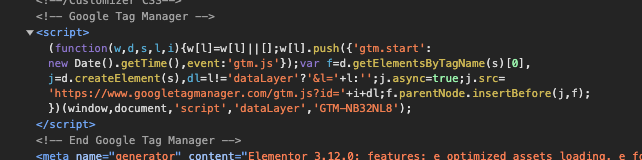To add Scripts or Styles to the head section of your website, go to Appearance > Theme Options.
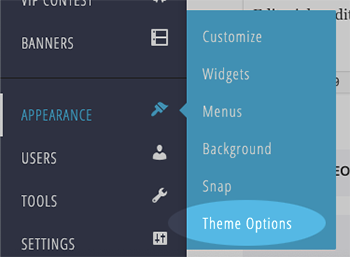
The Scripts & Styles section lets you insert code directly into your website’s head section. This feature is useful for incorporating specific tracking codes or making minimal style adjustments.
Please exercise caution, as this area is not intended for HTML code since it operates outside the rendering area of your website.
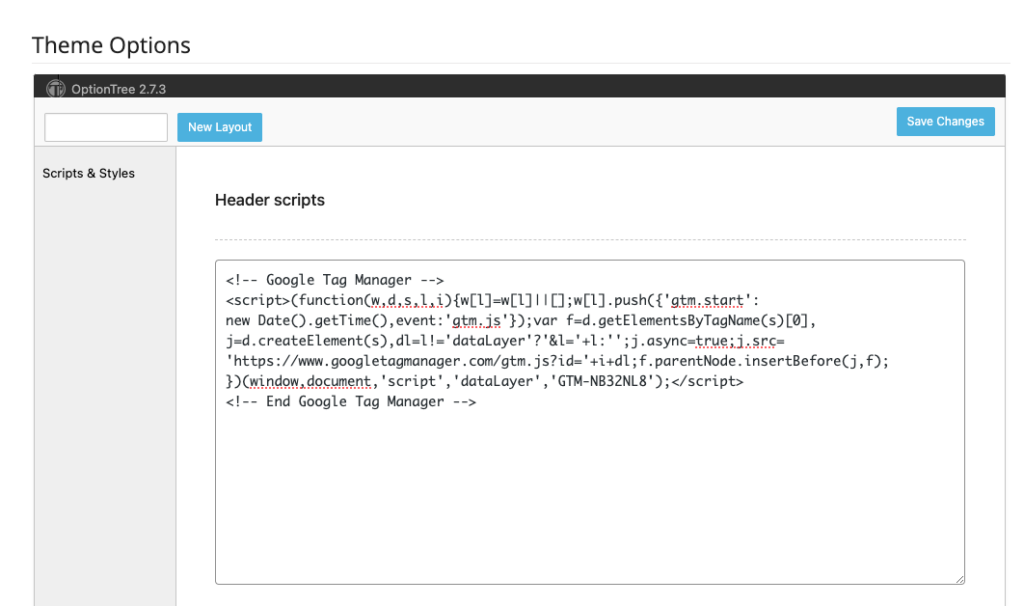
After you have added your code, click the Save Changes button.
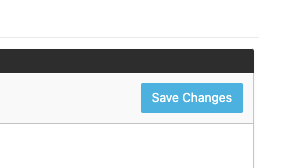
After the site cache is cleared, your scripts/styles will now render in the head section across your entire website.