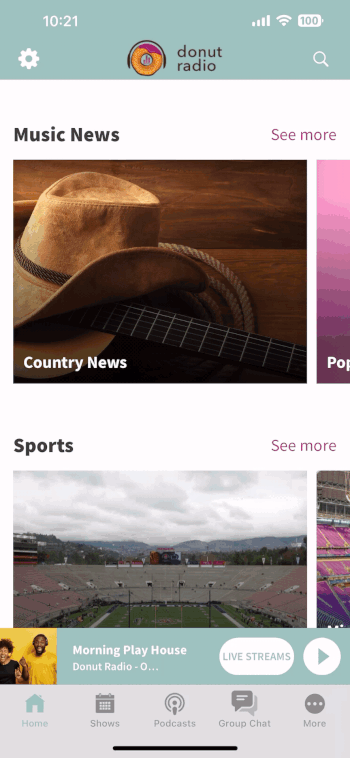The Streams section in the App Manager provides a list of the Audio and Video Streams previously configured in the Stream Manager.
- Streams that are currently live and available in your app are labeled as Active in green.
- You can test each stream by clicking the play button next to its name.
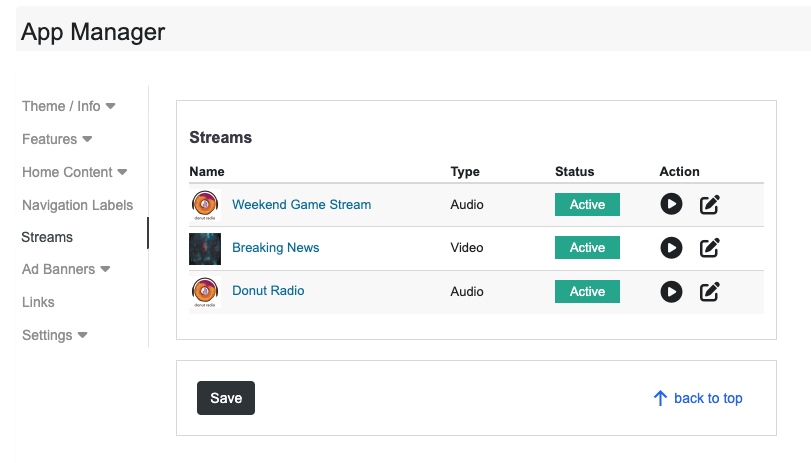
Editing a Stream
To make changes to a stream, click on the edit icon. This action will redirect you to the Audio Stream manager for the selected stream.
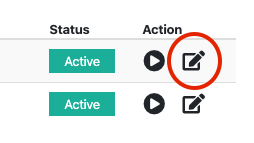
Multiple Streams in Your App
If your app has multiple streams, you’ll notice a Live Streams menu icon on the playbar at the bottom of the screen.
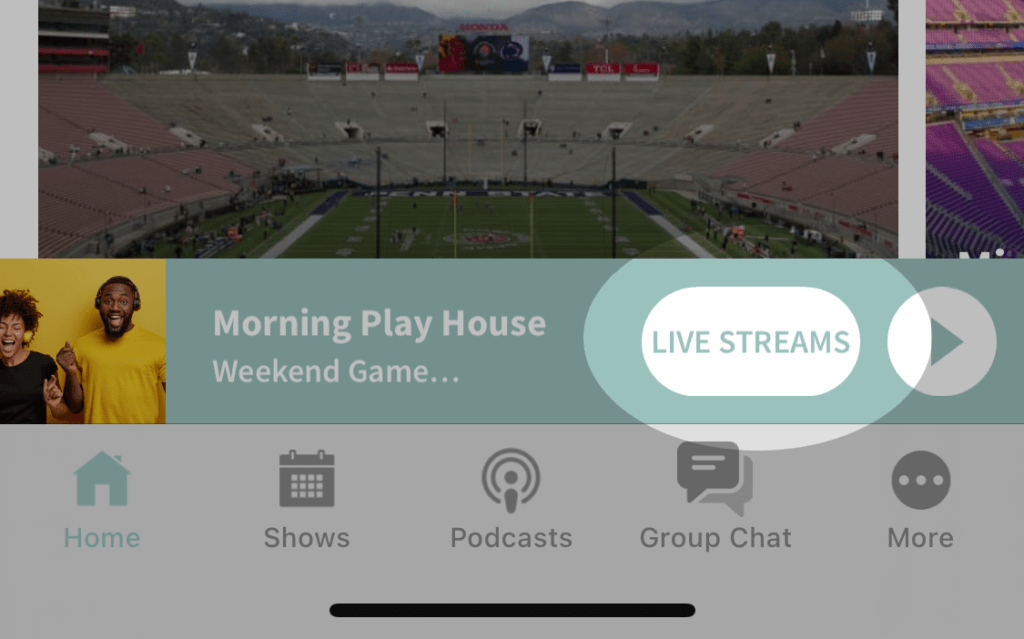
By clicking this menu icon, a list of all available streams will appear. From this list, your audience can select their desired stream by clicking its name, instantly initiating playback of the chosen stream.