Navigation menus play a crucial role in guiding your website visitors through the content and structure of your site. Menus make it easy for users to find information and explore various sections of your website.
Creating a Menu
Go to Appearance > Menus.
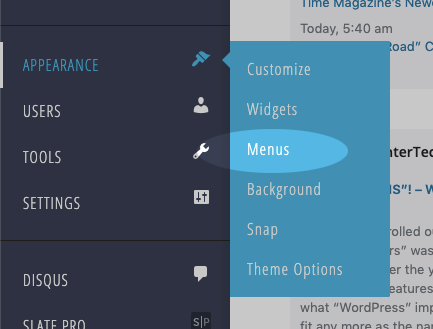
This will take you to the Edit Menus screen, which is divided into two columns.
- On the left column, you’ll see the various items you can add to your menu. These range from links to the various pages on your site to category archive pages. You can also add custom links.
- The right column is where you can add and adjust menu items. If you already have an existing menu, it will be loaded automatically.
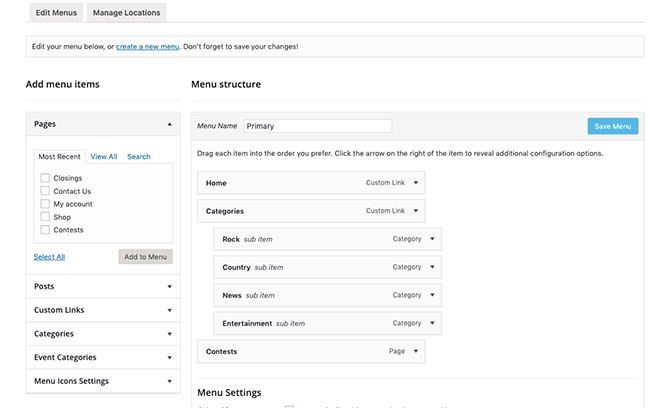
To create a new menu, click the Create a new menu link.
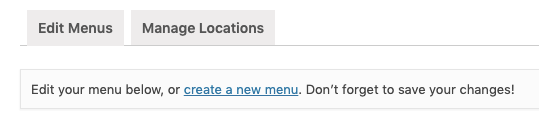
- Give your new menu a descriptive Name that helps you identify it easily.
- Click the Create Menu button.
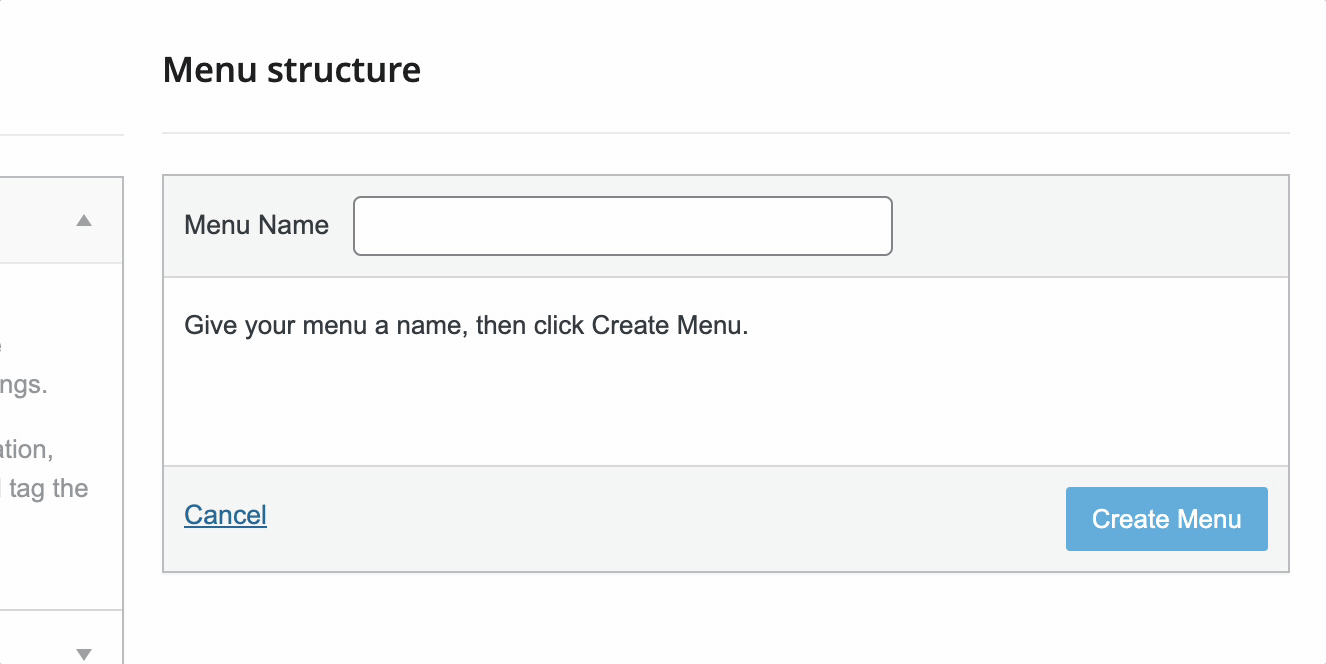
You’re now all set to begin adding links to your menu.
