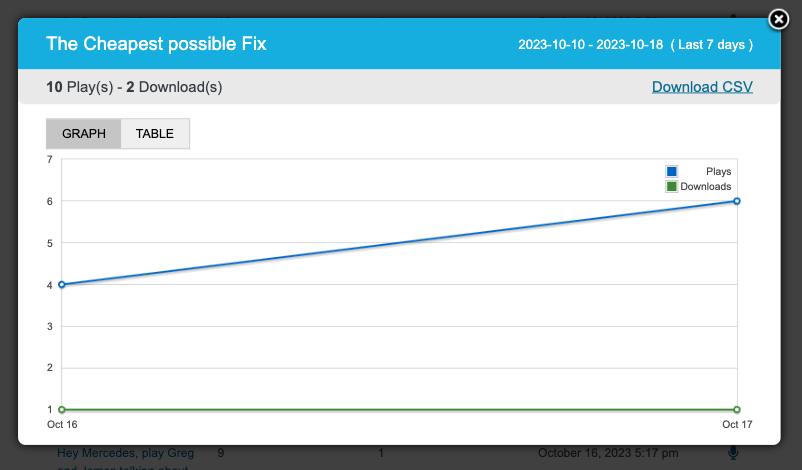Audio Episode and Pre-Roll statistics provide insights into the performance of your podcasts and track the reach of your advertiser’s pre-roll content.
How to Access Audio Episode or Pre-Roll Statistics
- To view Audio Episode Stats, click through to Podcasts > Podcast Stats
- For Pre-Roll Stats, navigate to Podcasts > Pre-Roll Stats
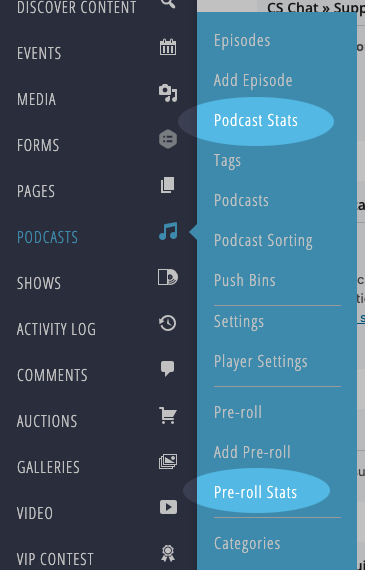
All Podcasts Overview Stats
Initially, you’ll get a holistic view of the overall performance of all your podcasts.
- At the top of the page, you’ll find an overview of the total plays and downloads for all your podcasts over the past seven days.
- Additionally, there’s a graphical representation of this data over the same time period.
- Below the graph, you’ll find a list of all your podcasts, accompanied by basic statistics for each one.
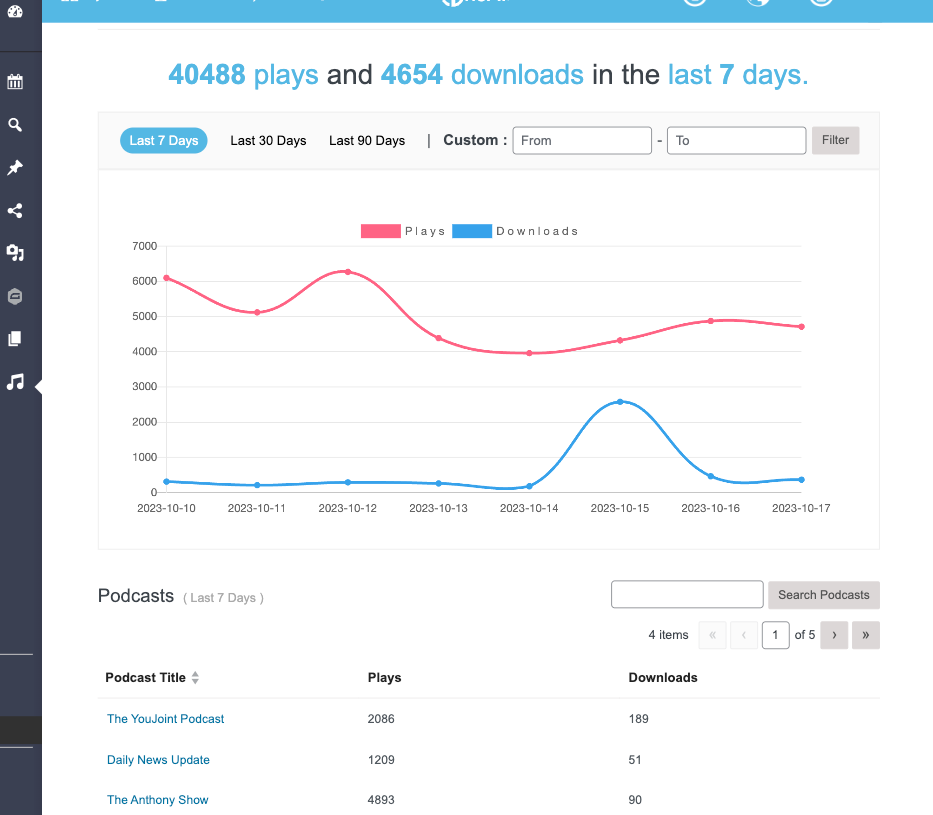
Viewing Individual Podcast Stats
To access the statistics for a specific podcast, click on the podcast’s title in the overview listing, and you’ll be directed to its dedicated statistics screen.
This will display the overview and individual episode stats for the selected podcast.
- At the top, you’ll find the Plays and Downloads section along with a graph illustrating the data for the selected podcast.
- Below that, you’ll discover statistics for each episode within the selected podcast, including details on plays and downloads.
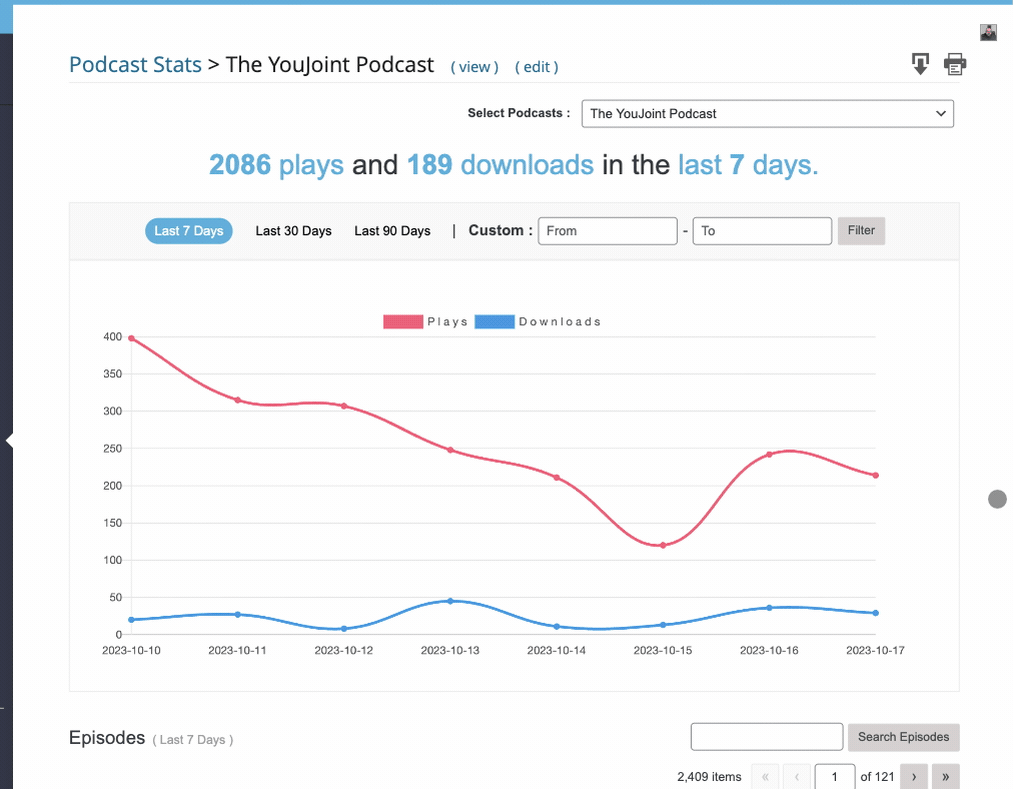
- In addition, you have the option to access statistics for Host Reads on this episode (if configured).
- You can also explore Engagement Stats, as elaborated below.
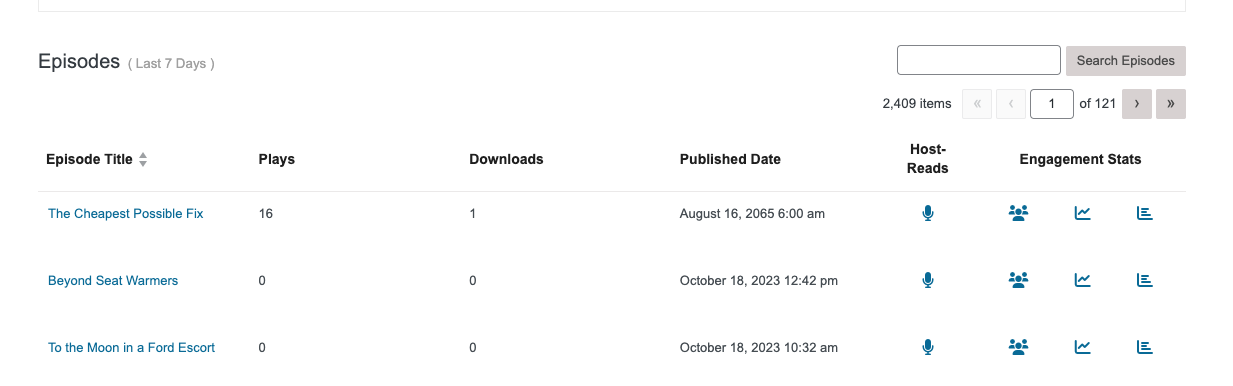
Demographic Insights
You can access demographic information about visitors who have engaged with individual episodes by selecting the Demographic Icon.
![]()
Demographics are only available for audience members who are subscribed to your VIP Club as they are the users for whom you collect demographic data for.
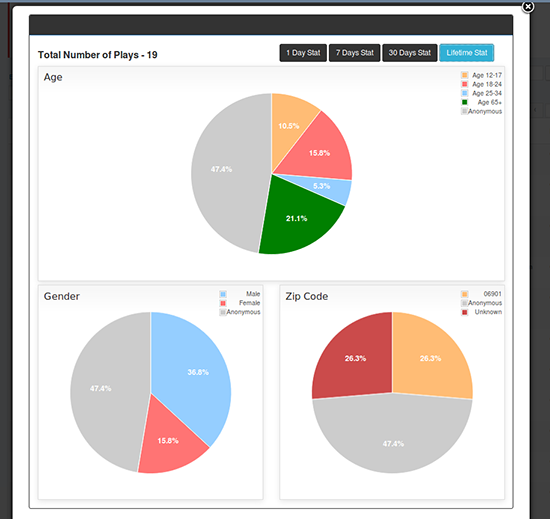
Episode Performance Trends
Listening Time
To track how engagement is maintained over the length of the episode, click the Chart Icon.
![]()
This feature allows you to view a graphical representation of how long the episode was played by your audience and what the average duration was before dropoff.
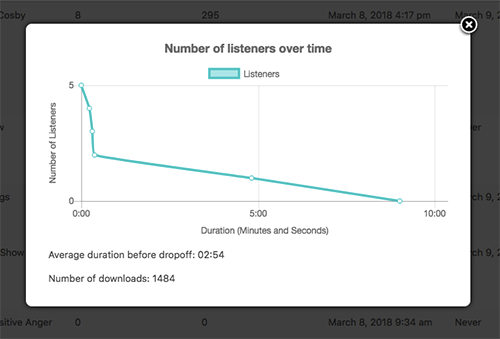
Play and Downloads Over Time
To track how an episode’s plays and downloads perform over time, click the Bar Chart Icon.
![]()