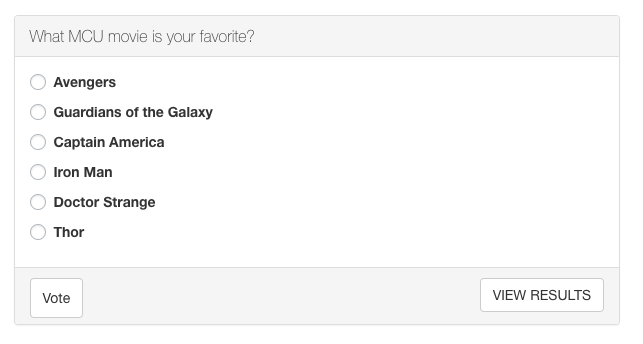Shortcodes are like magic tags that make adding cool stuff to your One CMS website super easy. Instead of writing long and complex HTML or CSS every time, you simply use shortcodes.
They’re incredibly handy!
With One CMS shortcodes, you can do things like add a VIP Club login box, embed image galleries, insert audio episodes, or display recent posts. There are tons of possibilities with shortcodes, and you might be missing out if you’re not using them!
Here’s an audio episode shortcode for example:
[episode_term_id="12" id="12376"]
Now, all those numbers may seem confusing, but they’re like instructions for One CMS. They tell it to fetch podcast ID 12 and play episode ID 32786.
But don’t worry! You don’t have to remember all these ID numbers. We have a handy tool right in the editor that creates and inserts the most common shortcodes for you.
Using The Shortcode Builder
In the illustration below, you can see that by clicking the shortcode icon in the editor, a shortcode builder pops up. I simply chose the podcast and episode I wanted to show in my post.
After clicking Insert Shortcode, One CMS automatically generates and embeds the correct shortcode for me. It’s that simple!
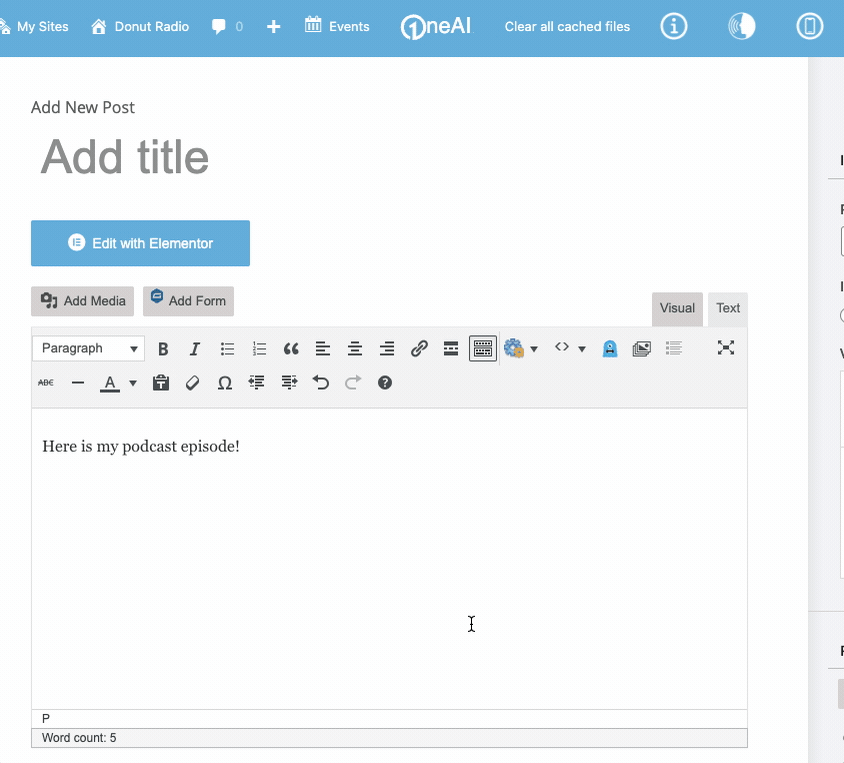
You’ll come across shortcodes throughout One CMS that you can easily copy and paste into the editor. Here are a few examples:
VIP Club signup form shortcode:
[vip-form formid=6]
School closings shortcode:
[wpb-closings-lite type="school"]
Poll shortcode:
[poll id="1"]
When you add these shortcodes to your content, they will automatically display the fully-featured item you want to include, whether it’s a signup form, a poll, or something else.
Here’s another example:
[poll id="1"]
This shortcode will fetch and display poll ID 1 from my website in my post. When published, it will appear like this on my website: