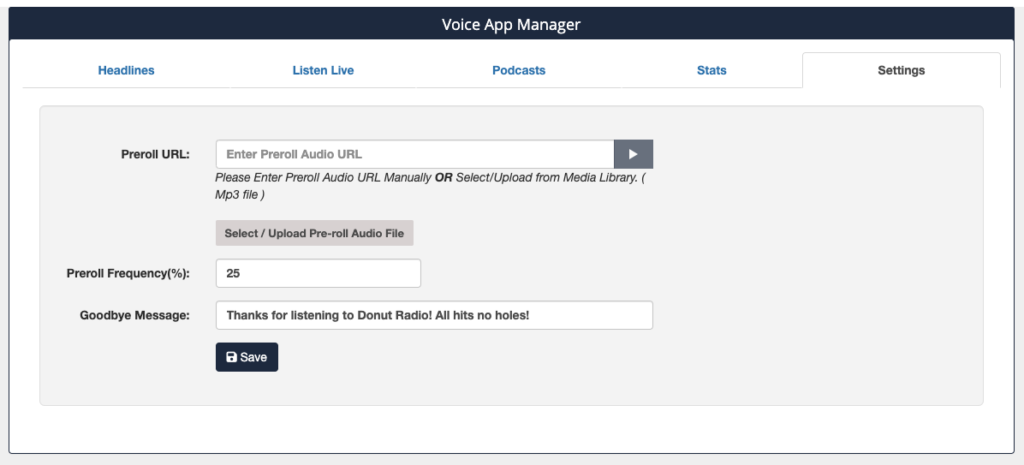To monetize and personalize your Voice Skill, you can incorporate a pre-roll message or ad and tailor a goodbye message for users leaving your skill. This can be achieved through the Settings tab in the Voice Skill Manager.
- Upload a file to the Media Library using the Select / Upload Pre-roll Audio File button. Uploaded files must be in mp3 format.
- Using the Pre-roll Frequency field, you can also regulate how frequently users hear the pre-roll ad when making invocation commands.
- This number functions as a percentage, meaning a lower value results in less frequent pre-roll ad playback. Entering “100” in this field ensures that users hear the pre-roll advertisement whenever they issue an invocation command.
- Lastly, you can craft a personalized Goodbye Message that users will hear when they pause or exit the skill.