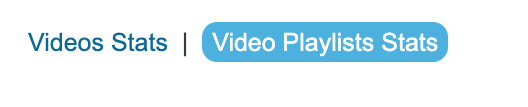Monitor the performance of your videos and track the reach of your advertiser’s pre-roll with Video Episode and Pre-roll statistics.
These statistics offer valuable insights into your content’s engagement.
Viewing Video Episode or Pre-Roll Statistics
- To access Video Episode Stats, go to Video > Video Stats.
- For Pre-Roll Stats, head to Video > Video Pre-Roll Stats.
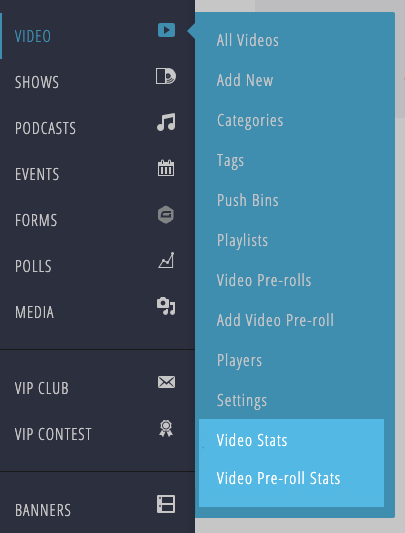
All Videos Overview Stats
Initially, you’ll get a holistic view of the overall performance of all your videos.
At the top of the screen, you’ll see aggregate statistics of all your video
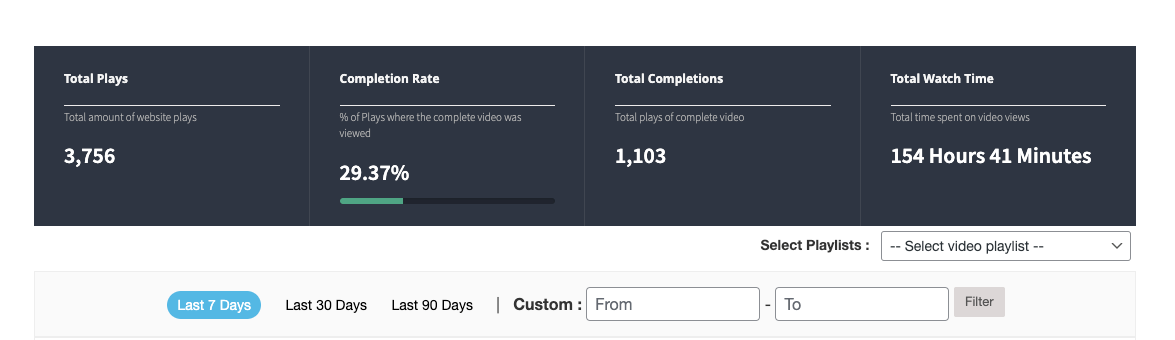
- Plays: The number of times a website visitor has played a video episode on a player on your website.
- Completions: The number of times a video episode was watched fully (until the end of the video).
- Completion Rate: The percentage of plays where a video episode was watched fully.
- Total Watch Time: The total amount of hours and minutes your videos have been watched in the selected timeframe
Further down the page, you can see a graph that shows your video’s play and completions over the course of the selected timeframe.
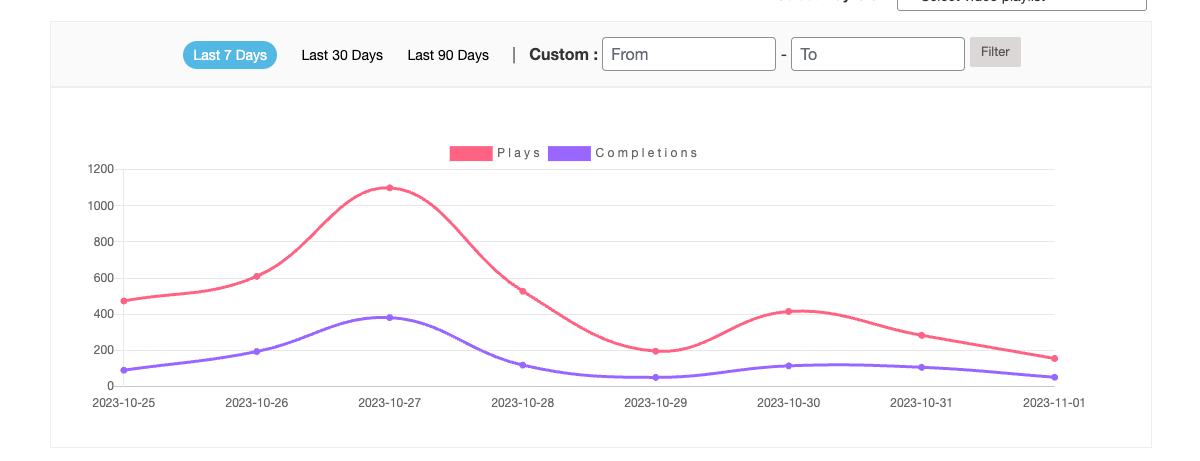
After the graph, you can see stats for each individual video in the selected timeframe.
- Additionally, you can view the episode’s publication date, the most recent play date, the total time played in aggregate, and explore Demographic and Engagement statistics.
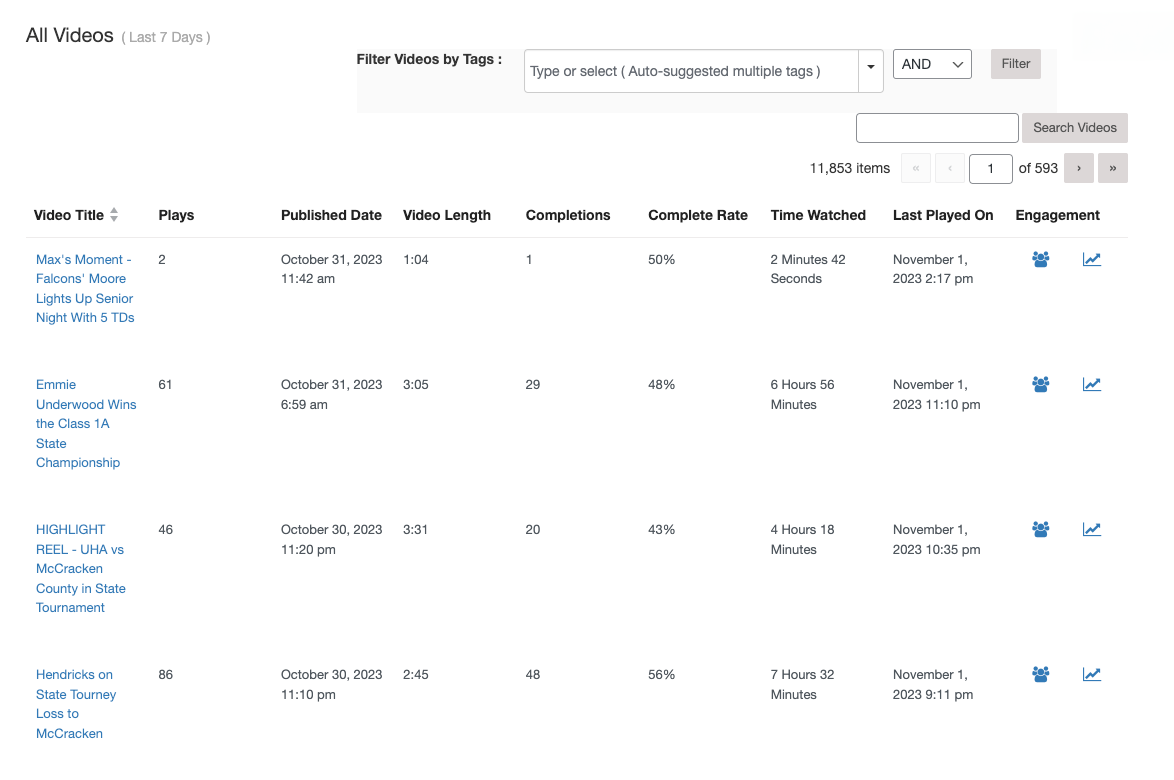 Demographic Stats
Demographic Stats
By clicking the Demographics icon, you can access information about the demographics of visitors who are members of your VIP Club and have played individual video episodes.
- Please note that demographic data is only available for users subscribed to your VIP Club.
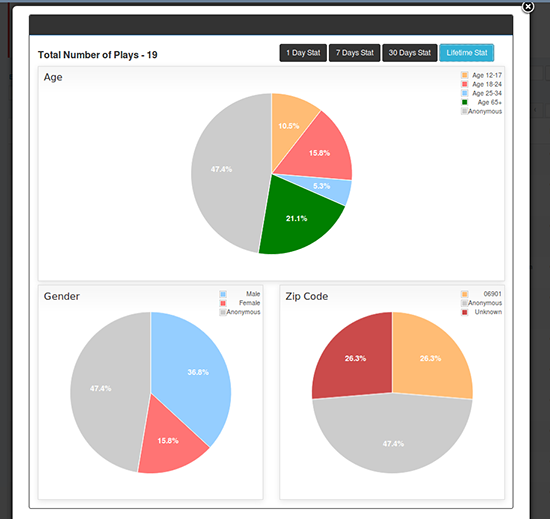
Episode Stats Over Time
By clicking the Chart icon, you can view a graph illustrating the episode’s plays over time. This visual representation can help you track the popularity and engagement of your video content.
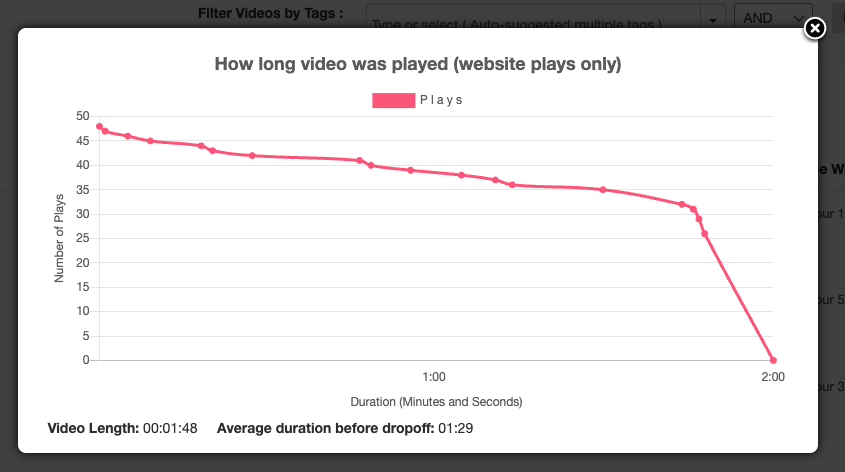
Playlist Stats
You can also view overview stats for each of your playlists by going to the Video Playlists Stats link at the top of the screen. This will give you the same stats you saw for videos, but aggregate all the video stats together for each playlist.