Within the OneCMS Video system, you can access three widgets designed to showcase your video content to your audience in engaging and dynamic ways. Let’s explore these widgets:
Video Widget
The Video Widget is a straightforward tool.
- You can choose a playlist and a specific video from that playlist to play within the widget.
- Alternatively, you can select a playlist to generate a playlist player from your chosen selection.
- Additionally, you can decide which player to use.
Widget Properties:
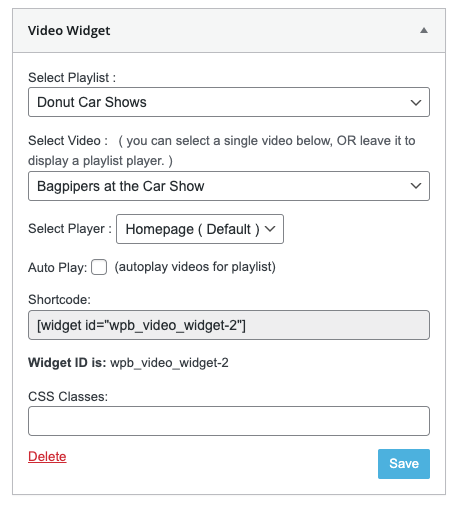
Widget example on website:

Video Most Recent Widget
The Most Recent widget offers a simple solution.
- You can pick a playlist and, optionally, a player.
- This widget will consistently display the most recently added video from your selected playlist on your website.
Widget Properties:
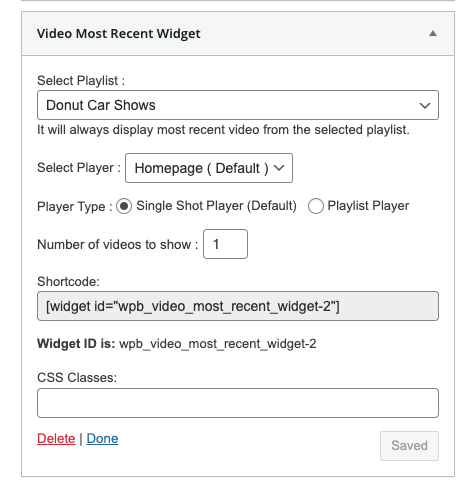
Widget example on website:
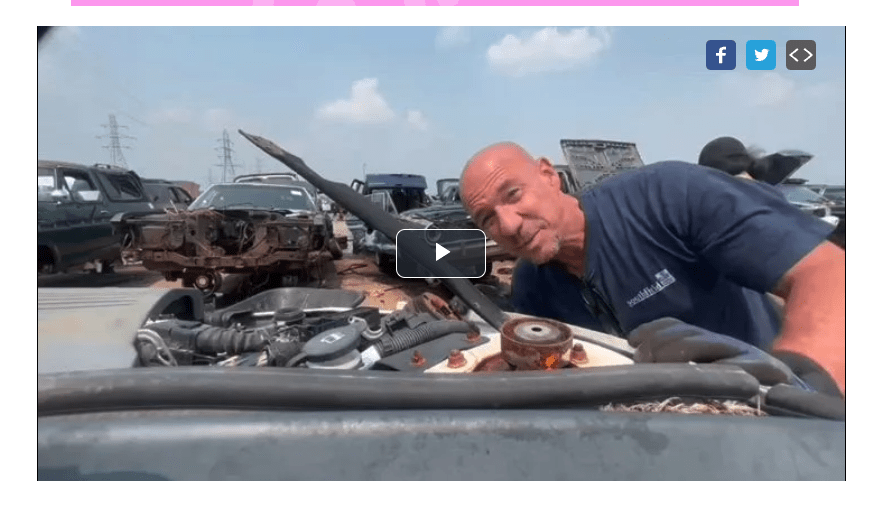
Video Carousel Widget
The Carousel Widget is the most versatile among the Video widgets. It showcases videos from a selected playlist in a visually appealing carousel format. Your audience can navigate through this carousel to view any recently published videos.
Here are some of its options:
- Playlist: Select the playlist from which to feature videos.
- Player: Choose the player that will be used to display the videos.
- Type: Determine the style of the carousel. There are five different types available, each suitable for varying page layouts and column widths.
When determining which player type to use, follow these guidelines:
- Type 1 (Single Video Slide): Recommended for columns with widths between 400px and 600px.
- Type 2 (Full 2 Columns Video Slide): Recommended for full-width pages (900px and above).
Widget Properties:
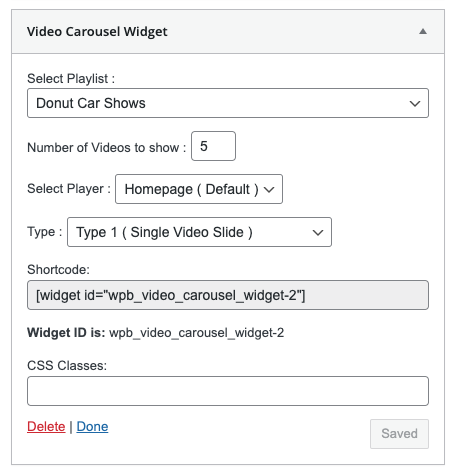
Widget example on website (Type 1):
 These video widgets offer diverse ways to present your video content, enhancing your website’s appeal and functionality.
These video widgets offer diverse ways to present your video content, enhancing your website’s appeal and functionality.
