OneCMS Video is an enterprise-class video hosting and serving system, offering robust features typically found at a much higher price point. The best part is that you can manage your video content directly from your OneCMS Dashboard.
What Can You Achieve with OneCMS Video?
- Create and organize Playlists.
- Develop custom Players for your videos.
- Easily upload videos and add them manually to a Playlist or have them dynamically included based on tags.
- Seamlessly insert your videos directly into your content.
- Manage and upload Pre-Roll Advertisements using OneCMS Video’s integrated Video Pre-Roll system.
- Optionally utilize Google Ad Manager VAST Pre-Roll Advertisements instead of the built-in Pre-Roll.
- Gain comprehensive statistics on your episodes and pre-roll plays, including completion data and demographic insights.
How Does OneCMS Video Operate?
OneCMS Video is designed for flexibility and user-friendliness. Its functionality can be distilled into a straightforward workflow:
- Upload a Video.
- Add it to a Playlist, whether manually or dynamically based on tags.
- Insert the Video directly into your content.
- If the selected playlist, to which you added the video, is associated with a playlist player already present on your website (e.g., your homepage), the video will automatically appear there.
- Monetize your videos by uploading a pre-roll advertisement and linking it with a playlist or individual episode.
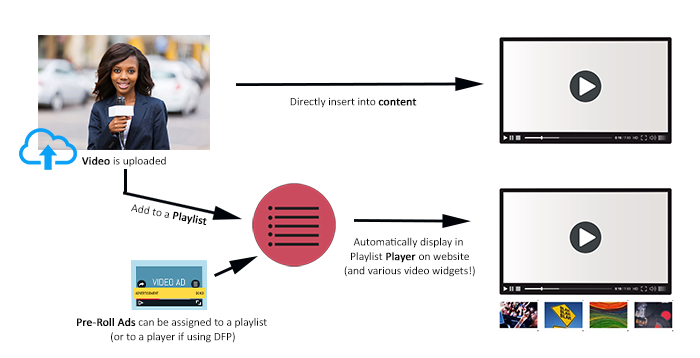
That’s it! In the upcoming tutorials, we’ll delve deeper into these concepts.
