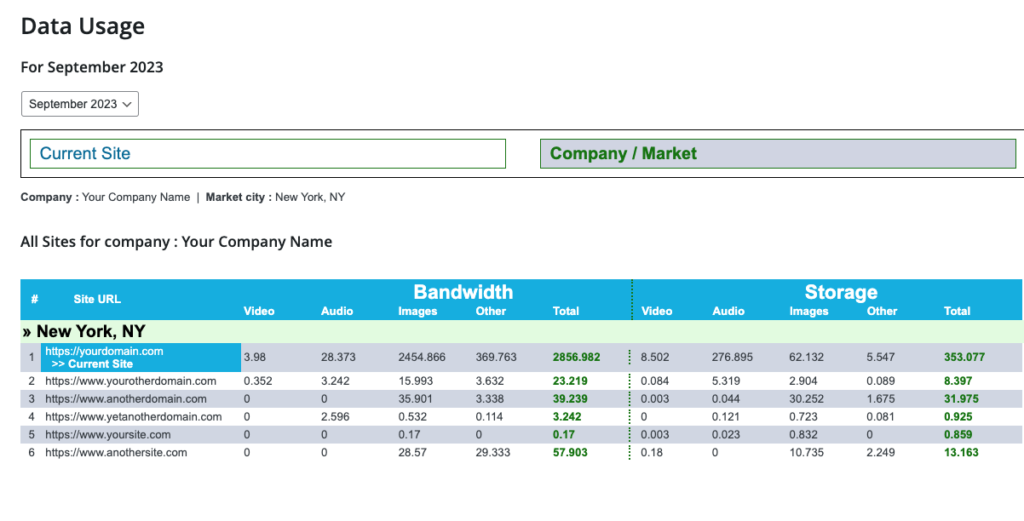OneCMS offers all clients the ability to view how much bandwidth they have used for the month to date and past months historically. They can also view how much storage they are currently using. We break down both of these usage fields by media type. Video, Audio, Images, and Other (non-media files like pdf, etc…)
Reviewing Bandwidth and Storage Usage
To access your Data Usage statistics, simply click on the Data Usage link located within the One CMS Dashboard.
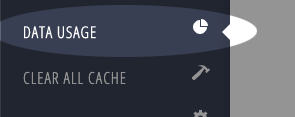
You will be directed to the Data Usage screen, which is divided into several key sections.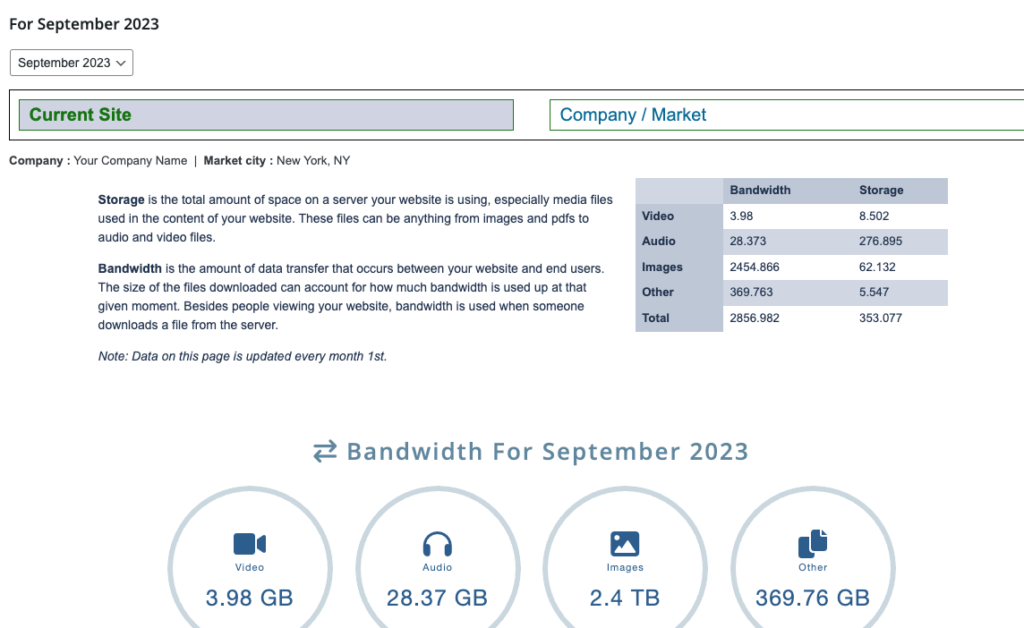
By default, the data will correspond to the current month up to the present date. However, you can easily explore historical data by using the month selector dropdown situated at the top of the page.
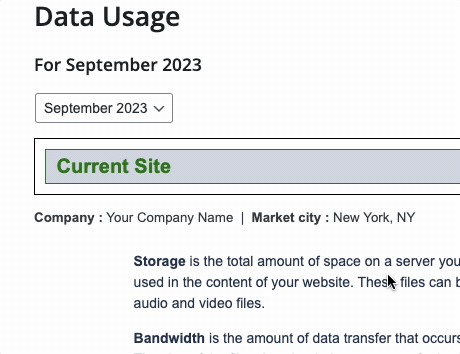
The initial section provides a breakdown of the data presented in a tabular format.
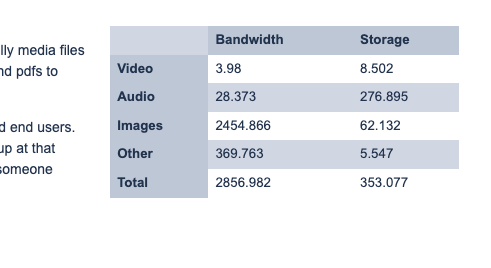
Following this, the subsequent two sections offer the same data but in graphical form, segmenting Bandwidth Usage and Storage Usage, rendering the information more visually accessible.
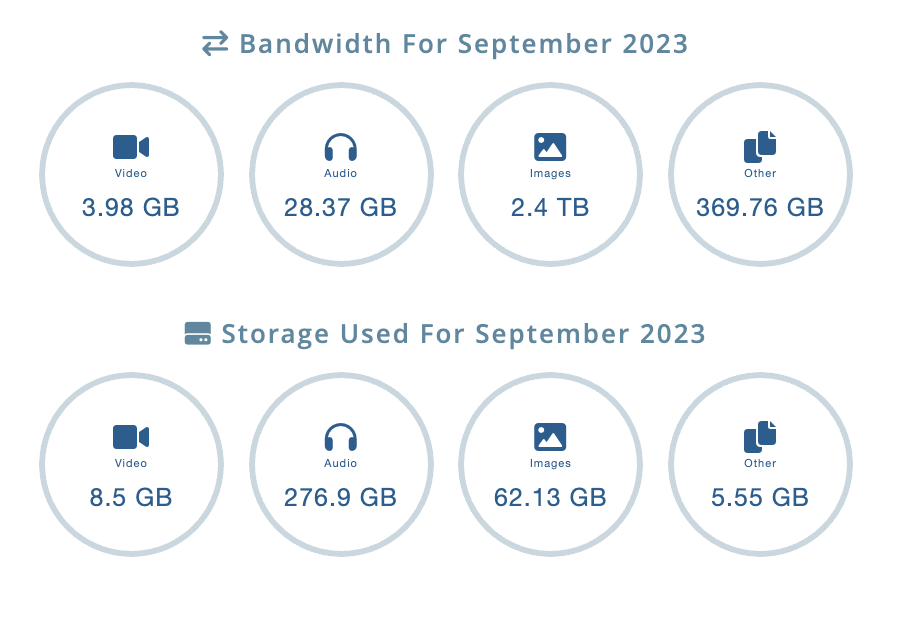
Viewing Company Bandwidth
You can also view an overview of your entire Company’s bandwidth usage by clicking the Company / Market tab at the top of the screen.
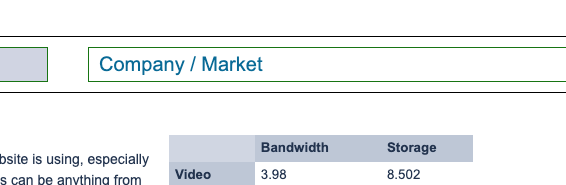
This will list all the websites associated with your company and their data usage segmented by market.