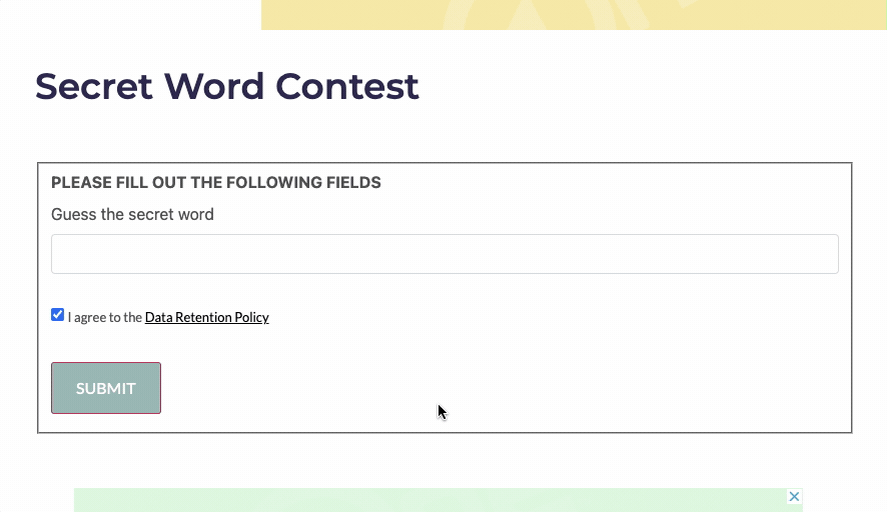A Secret Word contest is a unique twist on a regular sweepstakes contest. To participate, your audience must have a specific “secret” code word from another source to enter the contest. Sources of the secret word could be a mention during your on-air programs, print materials, website, or an advertiser’s physical location.
These contests can significantly boost audience and online traffic and are a traditional staple for broadcast radio stations.
Setting up a Secret Word Contest
To create a Secret Word contest, follow the normal steps for setting up a contest. When choosing the Contest Type, select Secret Word.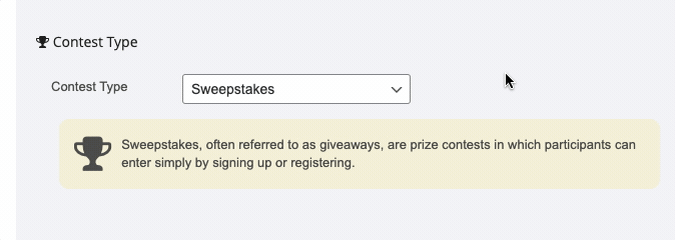
You can customize the Secret Word Label that appears with the secret word input field on your website. By default, it’s labeled Secret Word.
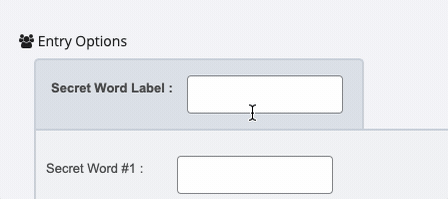
You can add up to 20 different secret words for entrants to use. Entering any of these secret words allows participants to enter the contest.
To make the contest more exciting, you can permit multiple entries, but participants can only use each secret word once. They’ll need to know different secret words for multiple entries.
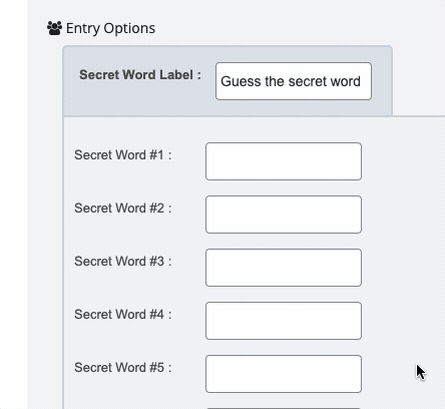
You can also set up messages for users who enter the wrong secret word or attempt to use a secret word they’ve already used.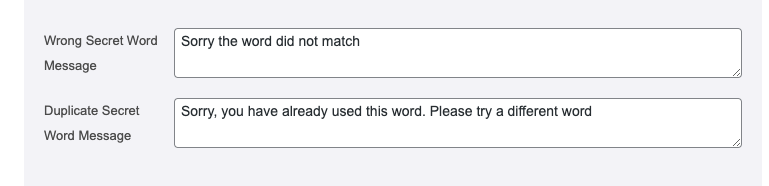
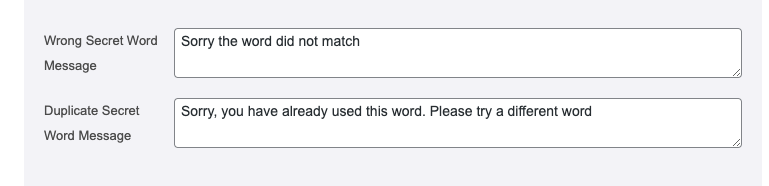
On your website, entering a Secret Word Contest is similar to other contests, but there’s an additional field for entering the secret word.
If the entry is incorrect, it will display an error message, and for a successful entry, it will show a confirmation message.
- A wrong secret word entry would look like this (after the user already entered their email address):
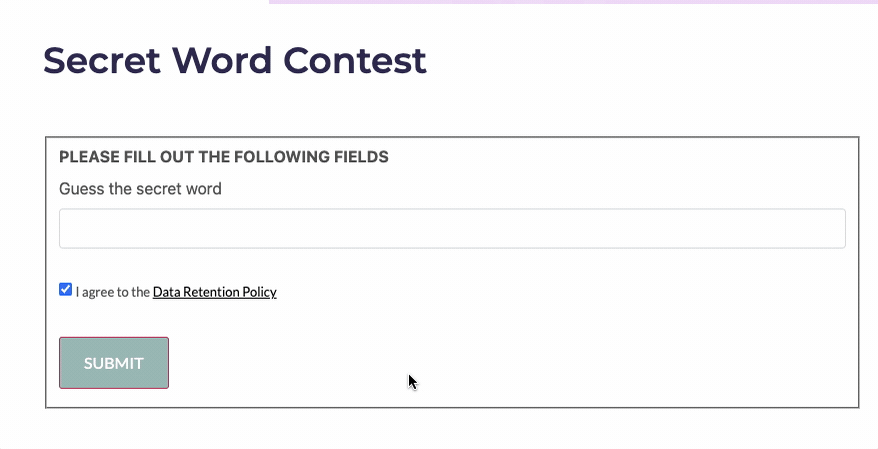
- A correct secret word entry would look like this (after the user already entered their email address):