Email newsletters are a highly valuable means of communication with your audience. They keep your subscribers informed about the latest events, sponsorships, and other important updates. Furthermore, these newsletters foster user engagement with your website and brand.
With OneCMS VIP Club, you can craft gorgeous HTML emails and send them directly from your OneCMS Dashboard to subscriber lists that you can either import into OneCMS or have your audience sign up for.
In this tutorial, we’ll provide a brief overview of the various components of VIP Club and delve deeper into each part in the tutorials that follow.
Accessing VIP Club
To access VIP Club, simply click on the VIP Club link in the admin menu.
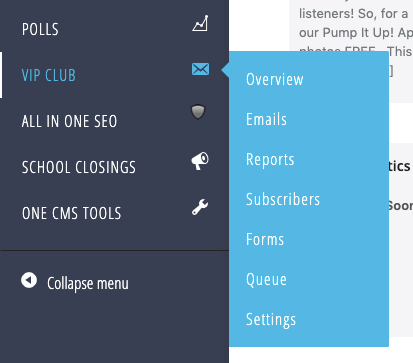
There are numerous links in the menu, but once you’ve configured your preferences, you’ll primarily interact with the first three or four screens.
Overview Screen
As the name suggests, the Overview Screen offers a high-level summary of what’s happening within your VIP Club.
At the top of the Overview screen, you’ll find the total number of subscribers across all your email lists, the current number of emails being sent, and the number of emails in the queuing process.
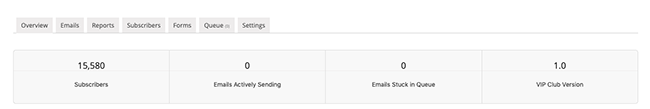
The next section displays graphs that provide general statistics on your most recent email, including open rates, and click-through rates.
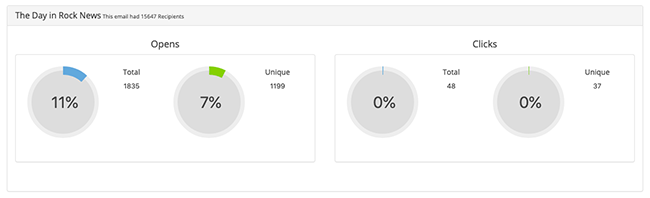
Moving on, the Overview screen shows subscribers whose birthdays fall on the current day. You can change the date to view birthdays for any day, and you have the option to export users from these results.
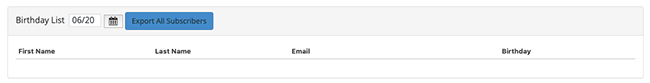
Lastly, there’s a section listing your recent subscribers and the most active subscribers, giving you insight into who engages most with your emails.
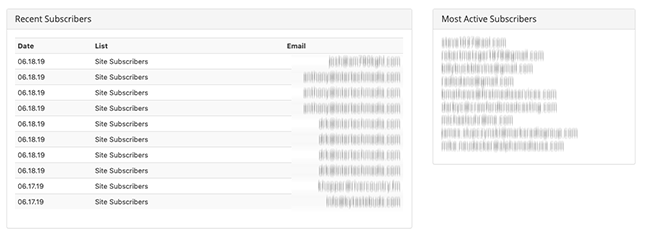
Other VIP Club Screens
While the Overview Screen doesn’t offer extensive functionality, the other VIP Club screens have specific roles in managing your email campaigns and subscribers.
Let’s take a closer look at them:
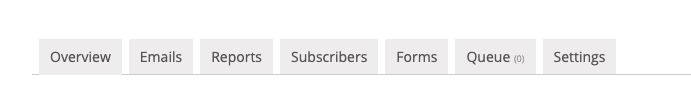
- Emails: This screen is where you create and send emails. Learn more about creating and sending emails.
- Reports: Access a wealth of data about your emails and the engagement of your subscribers, including demographics, open rates over time, device usage, click statistics, and more. Discover VIP Club Reports.
- Subscribers: This is where you manage your subscribers. You can create lists to segment your subscribers into different groups. Learn about creating subscriber lists and managing subscribers.
- Forms: Here, you create and manage the sign-up forms that your audience will use to subscribe to your email newsletters. Explore the creation and management of VIP forms.
- Queue: This screen displays users being added to the database when you send out emails. You will automatically be directed to this screen as soon as you click “Send” on an email. The number of users in the queue will decrease as they are processed into the database. Learn more about creating and sending emails.
- Settings: While you’ll rarely need to access this page, it allows you to adjust the general style of your emails and other features. Be cautious when modifying settings, as changes may have unintended consequences if you’re not familiar with the options. Get to know VIP Club Settings.
