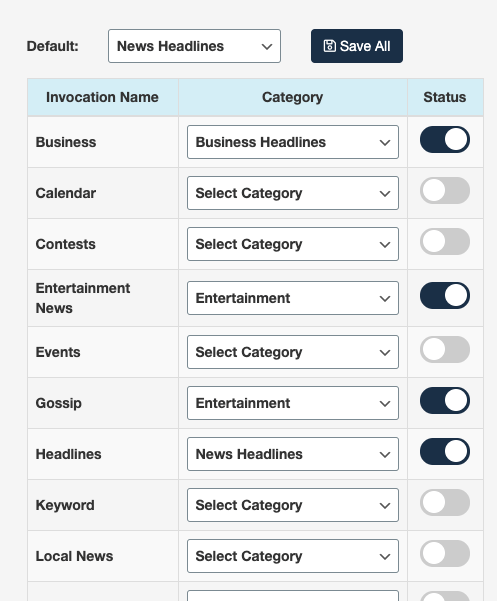The capability of your skill to read headlines from your website can be managed in the Headlines tab of the Voice Skill Manager.
Depending on your skill’s setup, it may offer two different options for reading headlines:
Single Category
In this mode, your skill can exclusively read headlines and stories from a single category. To choose the category from which it will read stories, navigate to the top of the Headlines page and use the category dropdown.
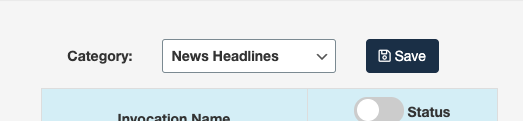
Below, you can determine which topic invocations will activate your skill to read headlines from the selected category.
For instance, your audience could say, “Alexa, ask <your skill name> to read the <top invocation name>.” Since your headlines may encompass various topics, you can enable multiple topic invocations to best match the selected category.
By default, “Headlines” will be preselected. For instance, “Alexa, ask Donut Radio to read the headlines” would prompt the Alexa device to read the five most recent headlines from the selected category. Users will also have the option to request the complete story.
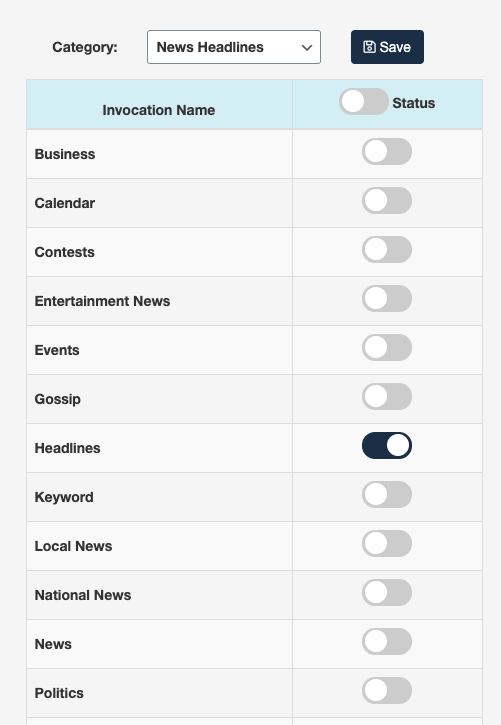
Multiple Categories
This mode operates similarly to the single category setup, but each topic invocation enables you to select a specific category from which Alexa will read. At the top of the screen, you will find a default category. If Alexa cannot find any stories in the topic invocation requested by the user, it will offer to read headlines from the default category.
For example, if a user asks, “Alexa, ask <skill name> to read the Entertainment News,” it will read headlines from the Entertainment category. But, if they request “Business news,” it will read stories from the Business headlines category.