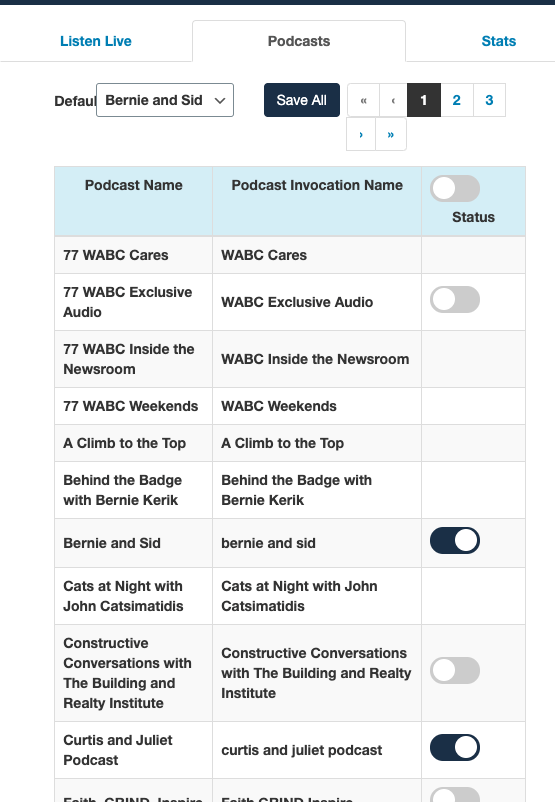Podcasts hold significant importance for your audience, and our platform allows you to provide access to your podcasts through Alexa, provided you have the appropriate plan that includes podcasts.
Just like with Headlines, there are two podcast plans available:
Single Podcast
In this plan, your Alexa skill can access a single podcast from your website. Select the podcast name from the dropdown list to enable a single podcast.
- Your audience can use the command, “Alexa, ask <skill name> to play the <podcast> podcast.“
- In the example below, the user would say, “Alexa, ask <skill name> to play the Anthony Show podcast.“
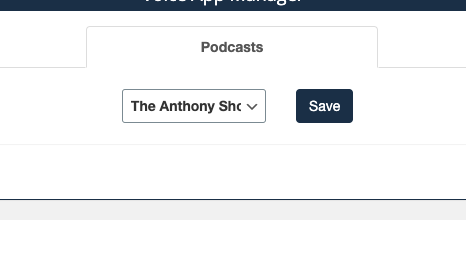
Multiple Podcasts
With this plan, all active podcasts on your website are listed, allowing you to enable or disable them for Alexa. If a toggle button is not displayed next to the Podcast name, it means that the podcast was created after your skill was built and cannot be activated without rebuilding the skill.
- The podcast invocation name will be shown next to each Podcast. Your audience can use the command, “Alexa, ask <skill name> to play the <podcast invocation> podcast.”
- In the example below, the user would say, “Alexa, ask 77 WABC to play the Bernie and Sid podcast.”
You’ll also notice a default podcast. If Alexa cannot find any episodes in the requested podcast, it will offer to play podcasts from the default podcast.