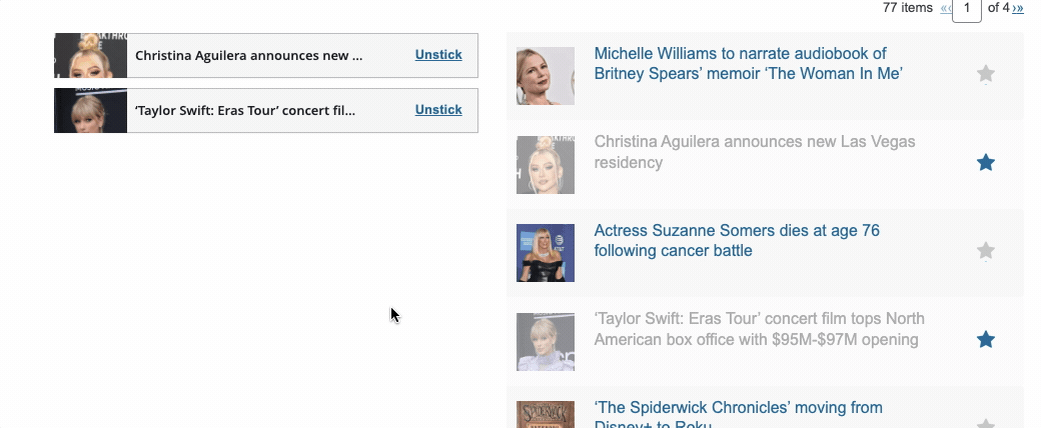Content Sorting offers a straightforward and convenient way to stick a post to the top of a category.
If you have a post that you’d like to appear at the top of a particular category consistently, simply “stick” it within that category, and the selected post will always be pinned to the category’s top position, even before newer posts.
To access Content Sorting, navigate to One CMS Tools > Content Sorting.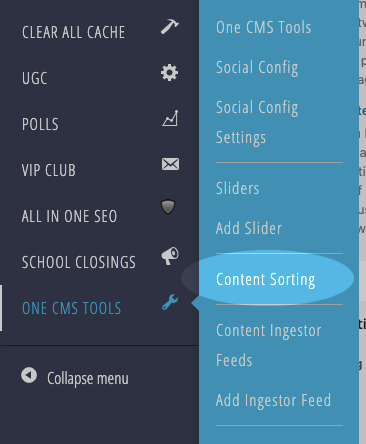
The Content Sorting interface is very simple. The available posts to select from are on the right side, while the posts you’ve already “stuck” are displayed on the left side.
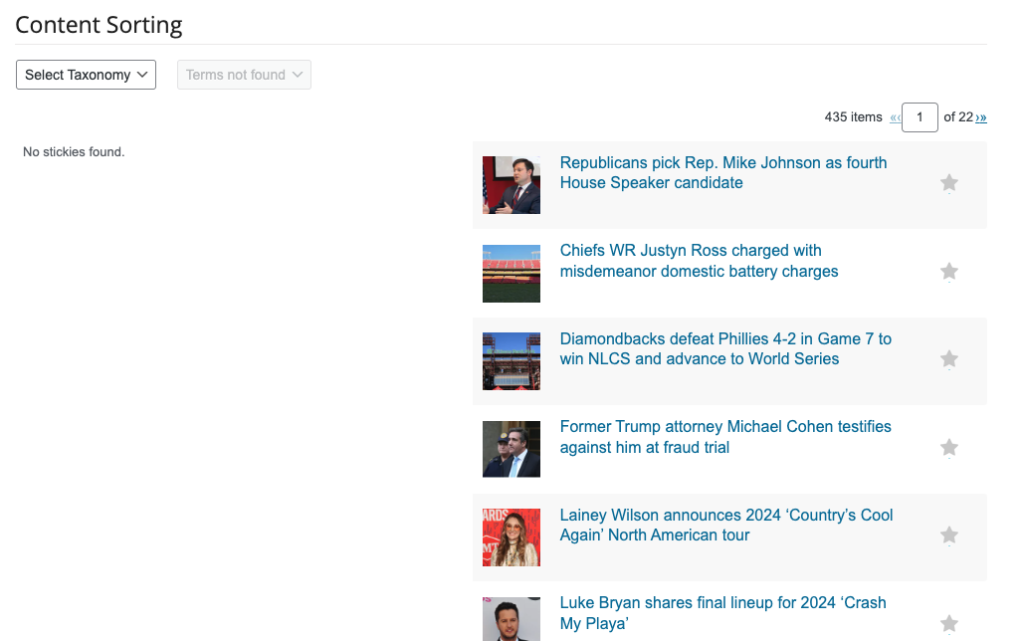
Now, let’s delve into how the sorting process works.
Suppose you have two posts in the “Entertainment News” category that you want to remain at the top, regardless of where the Entertainment News category is displayed on your website. On the Content Sorting Page, follow these steps:
- Start by selecting the Taxonomy type as Category.
- Then, choose the “Entertainment News” Category. (Note that you can also filter by Tags and Push Bins if needed.)
After these selections, all the posts categorized under “Entertainment News” are listed, just as they would appear on your website, with the newest ones at the top.
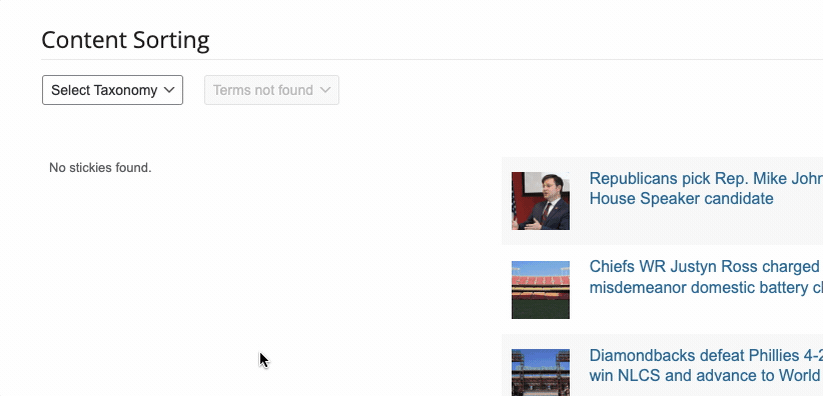
To stick the posts that you want to appear first, simply click the Star button next to each post. That’s it!
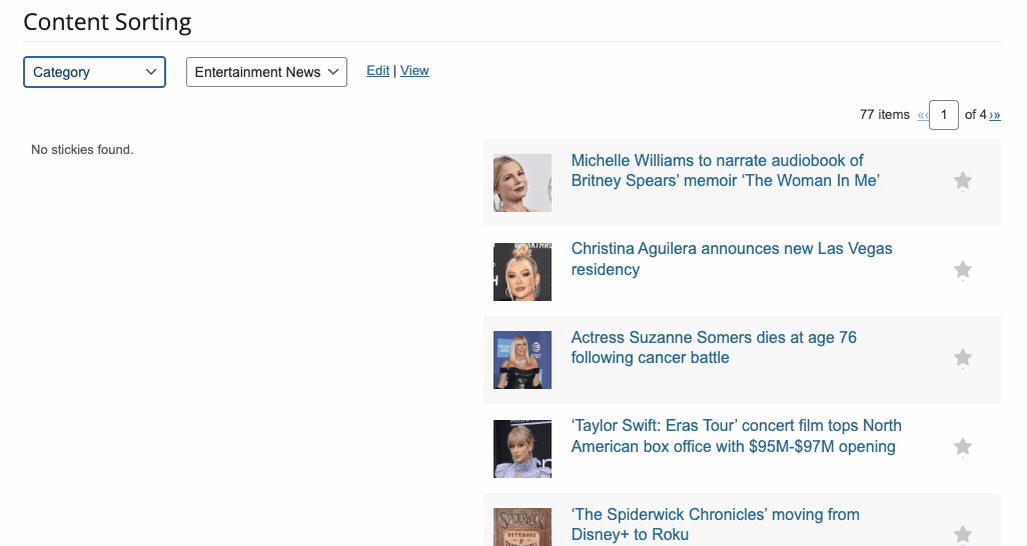
If you have multiple posts stickied, you can rearrange their positions by dragging and dropping them.
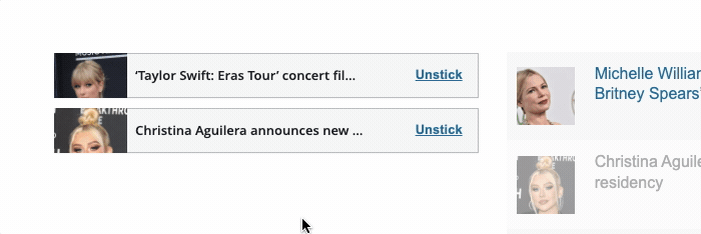
Now, when visitors access your website, the two selected posts will be featured at the beginning of the “Entertainment News” Category, preceding the newer stories.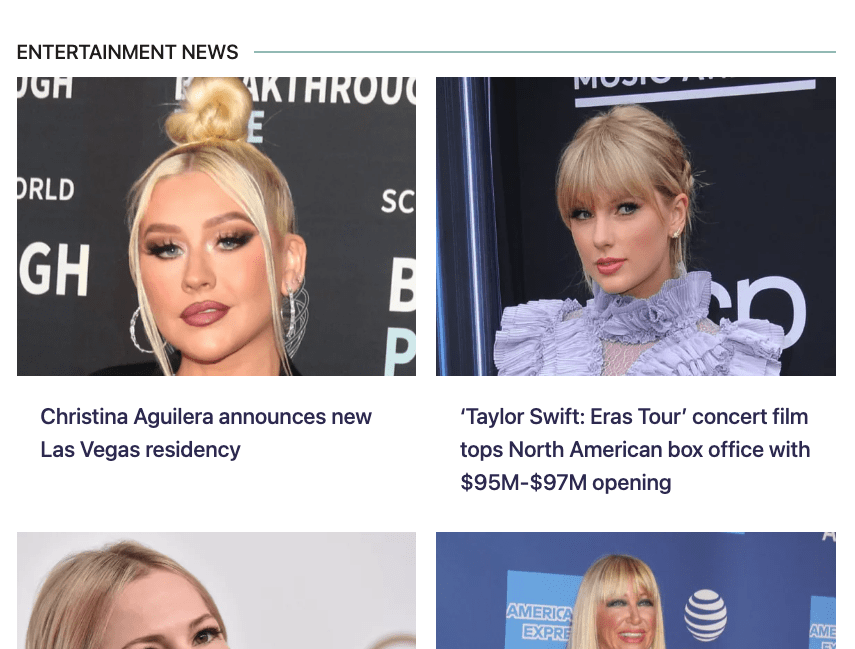
To remove the posts from being stickied, click the Unstick link on the posts.