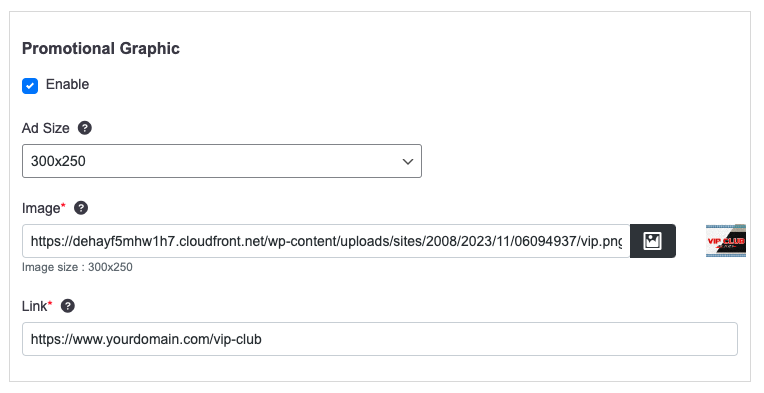The Ad Banners section provides you with an interface to set up advertising for your App.
Display Banners
For display banners, you have the option to choose from three different advertising services:
- Google Ad Manager
- OneCMS Banner
- No Banner
Google Ad Manager
Configuring Google Ad Manager is straightforward:
- Enter the Primary Ad Unit path for your app banners.
- You can specify different IDs for iOS and Android devices if needed, or use the same ID for both platforms.
- The Secondary Ad Unit is for backfill, typically if the primary Ad Unit doesn’t have any sold ads (eg. Ad Mob, etc.)
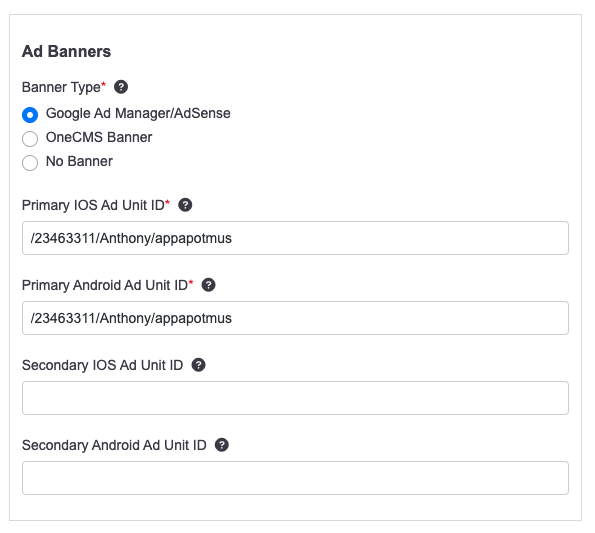
OneCMS Banners
If you prefer to use OneCMS Banners:
- Choose a Banner Bin for 320×50 ads and another for 300×250 ads.
- Optionally, you can set the banner to auto-refresh in the slideout player at specified time intervals.
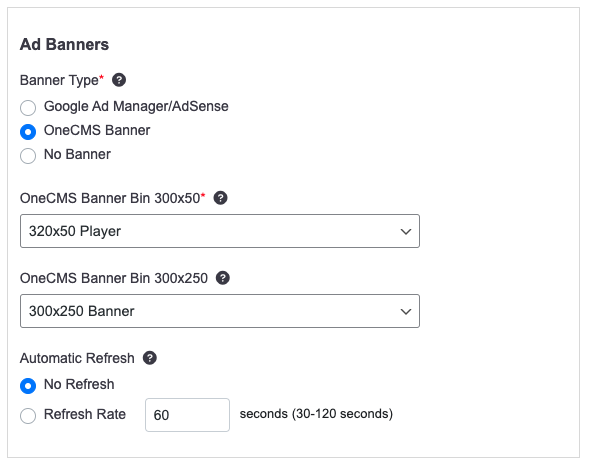
No Banners
Not running banners in your app? We still have you covered, just select No Banners.
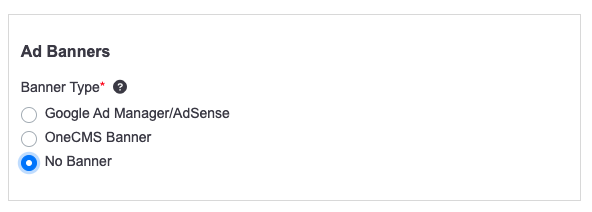
Video Ads
You can set up video ads to display before your videos, streams and podcasts. Much like display banners above, you can choose from Ad Manager (VAST), OneCMS Video Pre-roll or no video ads. You can also show Video ads as an interstitial ad when users access your app via a push notification click.
Google Ad Manager VAST
Paste in a VAST URL to display video ads via Google Ad Manager.
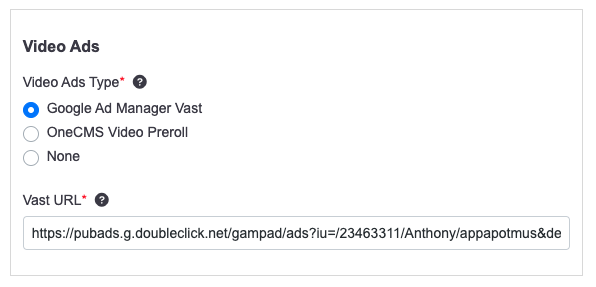
OneCMS Video Preroll
Select a Playlist for your Video Ads. Any Video Pre-roll that you have trafficked to the select playlist will play in your app.
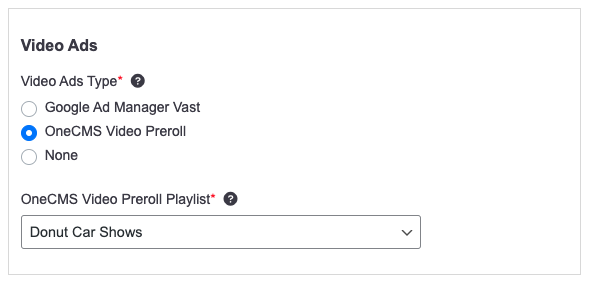
No Video Ads
If you won’t be using Video Ads, you can select None.
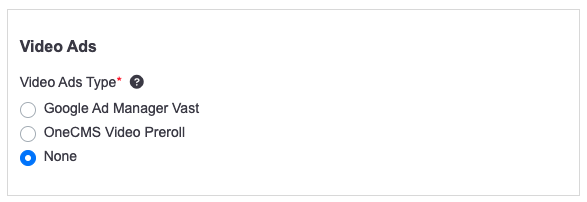
App Open Ad
When users open your app, you can traffic an interstitial ad to display. Only Google Ad Manager tags are supported.
- Enter the Primary Ad Unit path for your App Open Ad.
- You can specify different IDs for iOS and Android devices if needed, or use the same ID for both platforms.
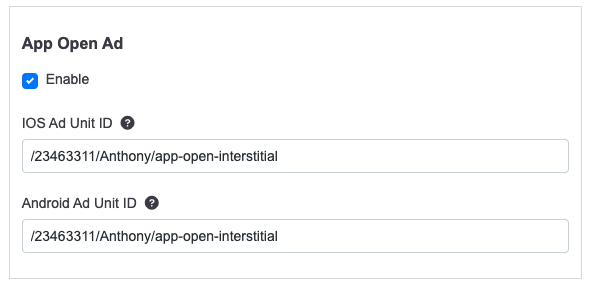
Promotional Graphic
You can upload an image and specify a URL in this section.
The graphic will be prominently displayed on your homepage and will link to the provided URL. This is an effective way to direct users to your VIP Club signup or special events.