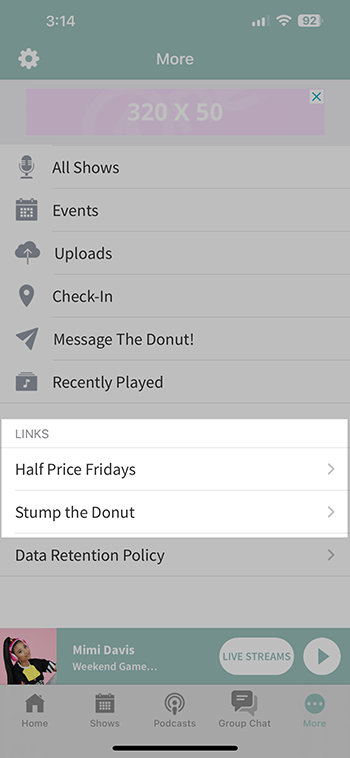The Links section in the App Manager allows you to include multiple custom links that appear in the More screen of your app.
This feature is particularly useful for incorporating external links or ensuring specific links are always readily available to your audience.
Adding Links
To add a new link, follow these steps:
- Click the Add New Link button.
- Input a Title and URL for the link.
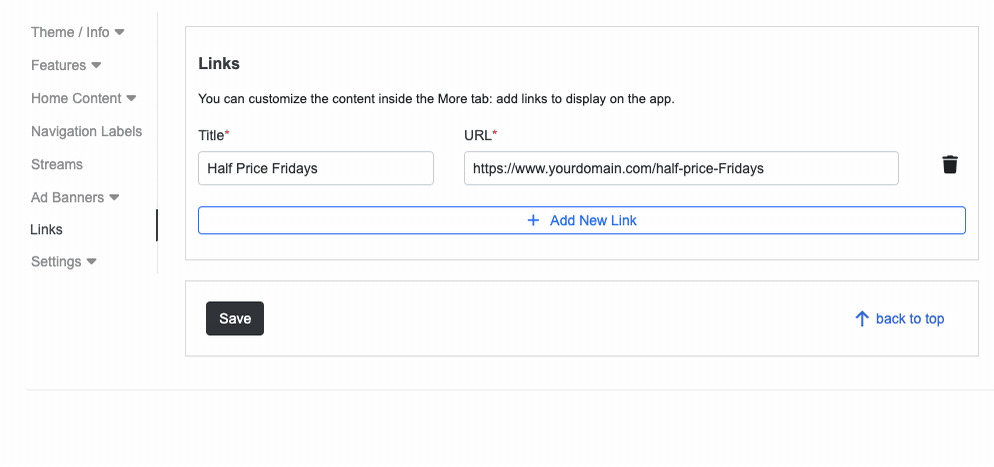 When your audience accesses your app in the future, the newly added link will be visible in the “More” menu.
When your audience accesses your app in the future, the newly added link will be visible in the “More” menu.