Before submitting your podcast to Google Podcasts, you must ensure you’ve completed all the necessary fields for each podcast. You can access your podcasts by navigating to Podcasts > Podcasts in the OneCMS dashboard.
When editing a podcast, scroll down to the Podcast Info for 3rd Party Apps section. These fields are all included in the feed you’ll be submitting to Google Podcasts.
The two most critical fields to fill out are the Thumbnail and Category fields. Google will not validate your feed without the information in these two fields. Please note that the podcast artwork (thumbnail) should have a minimum resolution of 1400 x 1400 and a maximum resolution of 3000 x 3000 in JPG or PNG format.
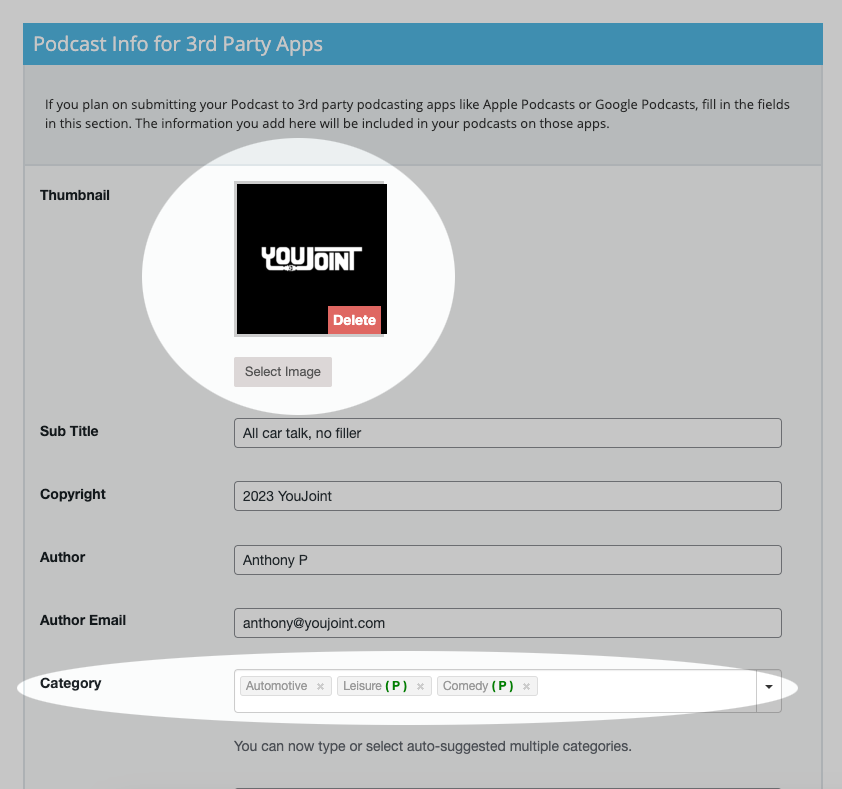
Once you’ve filled out all the necessary fields, save the podcast. Before leaving the page, make sure to copy the Episode Feed URL. This is the feed URL you’ll submit to Google Podcasts for review.
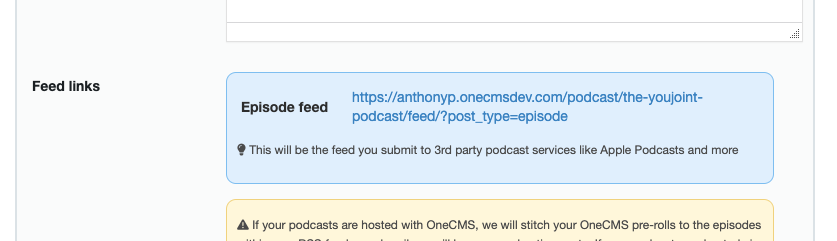
Submitting Your Podcast to Google Podcasts
Google doesn’t require manual submissions for podcast inclusion in their new app. They use their search technology to automatically crawl the internet for podcasts to feature in the Google Podcasts app.
To confirm that Google has indexed your podcast (also known as your “podcast feed”), follow these steps:
- Insert your Podcast RSS feed URL into the Google Direct Link Generator.
- Click “Generate.”
- If Google Podcasts has already added your show, you’ll receive a direct link to share with your audience.
If your podcast is listed, you’re all set, and there’s no further action needed. Your show is already available on Google Podcasts.
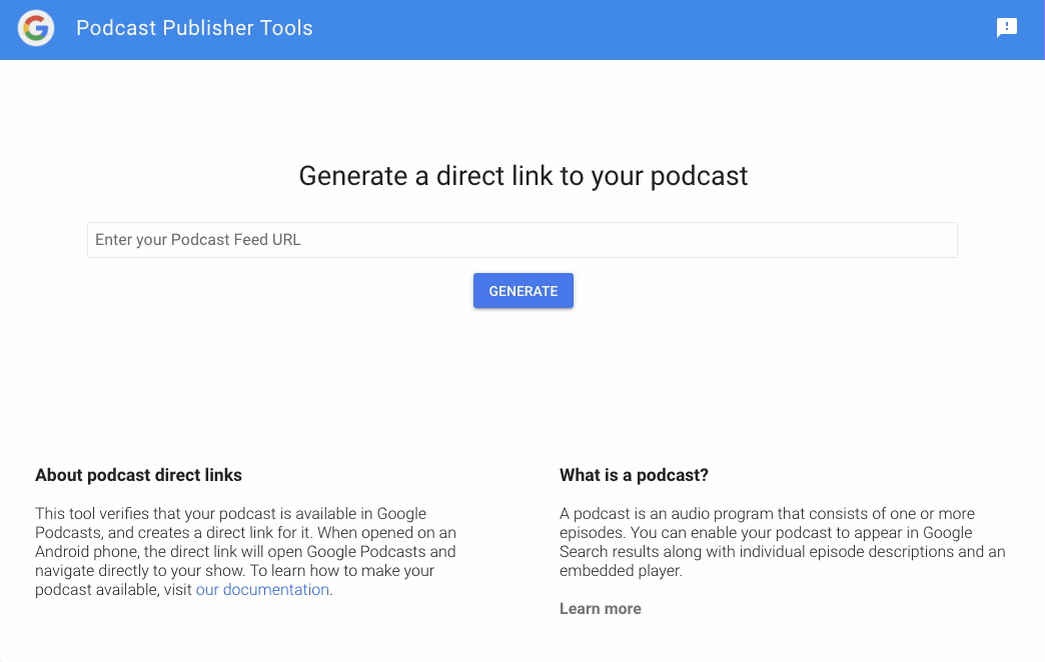
If your podcast is not in Google Podcasts, you’ll receive an error message stating, “This RSS feed is not currently indexed by Google Podcasts.” In this case, continue with the following steps.
Register Your RSS Feed URL with Google
If your podcast doesn’t appear in Google’s Direct Link Generator, you can request Google to crawl your website to expedite the process of getting into Google Podcasts. Here’s how:
- Ensure your website is compatible with Google Podcasts.
- Include a link to your RSS feed on your website.
- Request Google to index your site via Google Search Console. Make sure you have a Search Console set up to do this.
Wait for Google to Index Your RSS Feed
After following the above steps, it may take a few days for Google to index your RSS feed. However, in some cases, podcasts have been added within a couple of hours. If you don’t see your podcast in Google Podcasts within a week, you should verify that the feed is accessible and you have set up your podcast correctly.
